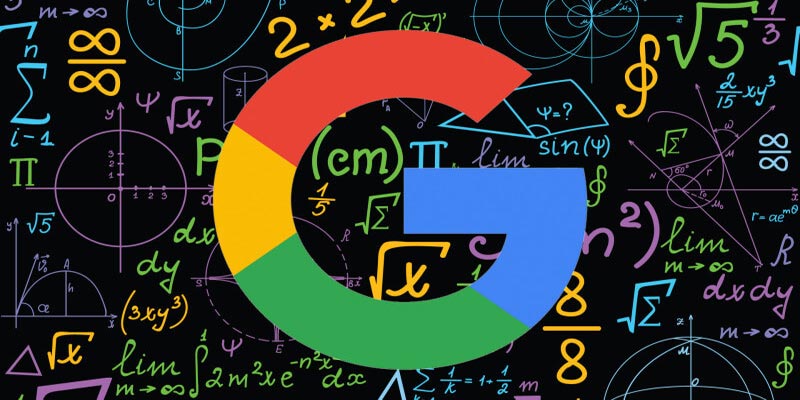December 8, 2020
It should not come as much of shock to know that Google and many other online organisations can track your activity online in multiple ways. Whatever your views on the rights and wrongs of that, some of the information they gather can indirectly help you to positively impact your website’s ranking in SEO.
SEO Company advise that the specific information that is relevant to this is that relating to the way in which visitors to your website behave and react. This can be accessed via tools such as Google Analytics and used to assess what improvements you can make to your website to improve your users’ experiences.
All of this is important because Google is increasingly taking account of the experience of users as measured by its algorithms when determining the ranking of websites. If two sites appear equal in all SEO factors, then it will be the one whose users are deemed to have a better experience that will outrank the other.
Here are the main ways that Google gathers information about how good or bad an experience your users appear to have when they visit your website.
Session Duration
It is a straightforward assumption to make that if a visitor to our website spends a long time on it, then they have found something they like or that interests them. If they have arrived at your website following a search, then Google will recognise that the keyword they searched for must be highly relevant to your website and that the content there is good.